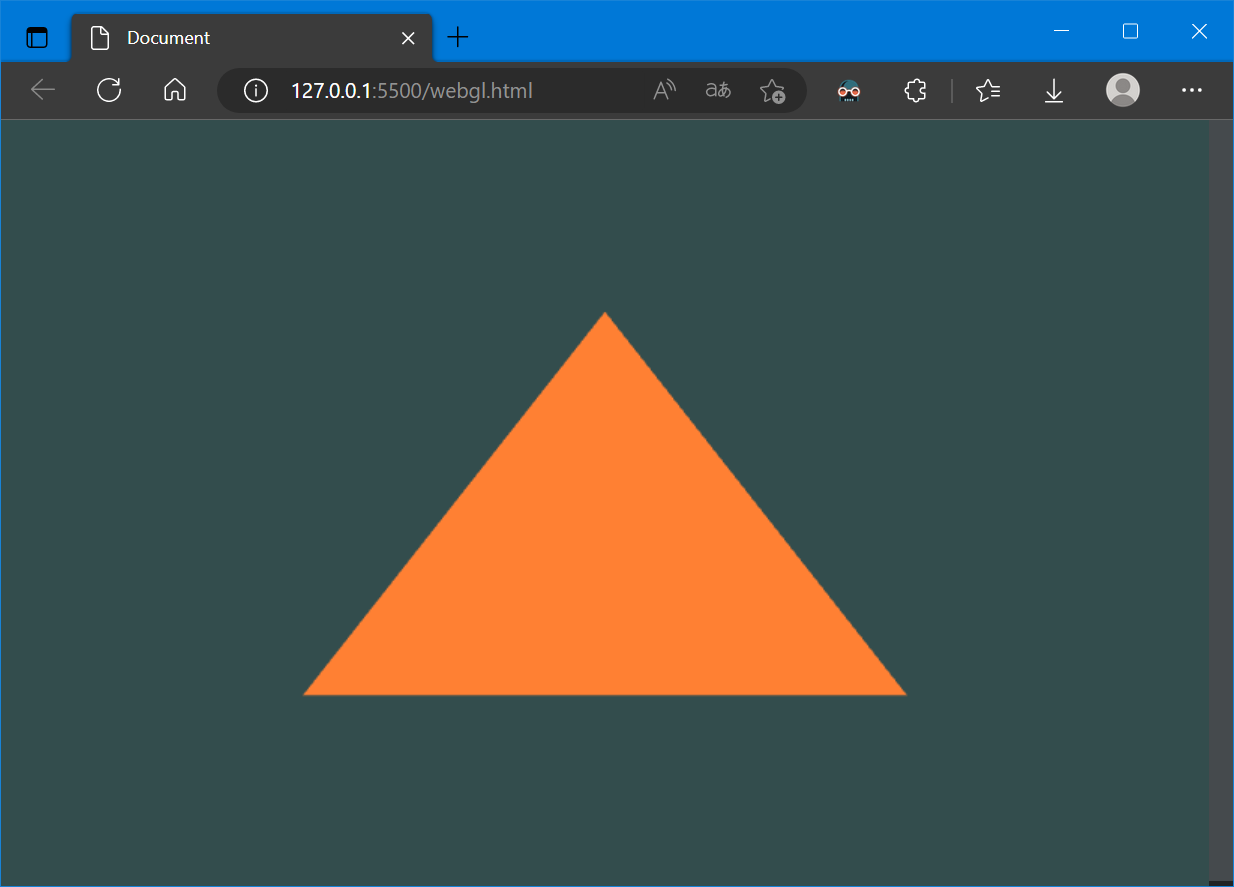Cesium渲染模块之VAO |
您所在的位置:网站首页 › cesium primitive label › Cesium渲染模块之VAO |
Cesium渲染模块之VAO
|
1. 引言
Cesium是一款三维地球和地图可视化开源JavaScript库,使用WebGL来进行硬件加速图形,使用时不需要任何插件支持,基于Apache2.0许可的开源程序,可以免费用于商业和非商业用途 Cesium官网:Cesium: The Platform for 3D Geospatial Cesium GitHub站点:CesiumGS/cesium: An open-source JavaScript library for world-class 3D globes and maps (github.com) API文档:Index - Cesium Documentation 通过阅读源码,理清代码逻辑,有助于扩展与开发,笔者主要参考了以下两个系列的文章 渲染是前端可视化的核心,本文描述Cesium渲染模块的VAO 2. WebGL中的VAO以下大致是一个最简的WebGL绘制代码: const vertexSource = ` attribute vec3 aPos; void main() { gl_Position = vec4(aPos.x, aPos.y, aPos.z, 1.0); } ` const fragmentSource = ` void main() { gl_FragColor = vec4(1.0, 0.5, 0.2, 1.0); } ` const canvas = document.getElementById('canvas'); canvas.width = canvas.clientWidth; canvas.height = canvas.clientHeight; const gl = canvas.getContext('webgl2'); if (!gl) { alert('WebGL not supported'); } const vertices = new Float32Array([ -0.5, -0.5, 0.0, 0.5, -0.5, 0.0, 0.0, 0.5, 0.0, ]); const vbo = gl.createBuffer(); gl.bindBuffer(gl.ARRAY_BUFFER, vbo); gl.bufferData(gl.ARRAY_BUFFER, vertices, gl.STATIC_DRAW); const vao = gl.createVertexArray(); gl.bindVertexArray(vao); gl.vertexAttribPointer(0, 3, gl.FLOAT, false, 0, 0); gl.enableVertexAttribArray(0) const vertexShader = gl.createShader(gl.VERTEX_SHADER); gl.shaderSource(vertexShader, vertexSource); gl.compileShader(vertexShader); const fragmentShader = gl.createShader(gl.FRAGMENT_SHADER); gl.shaderSource(fragmentShader, fragmentSource); gl.compileShader(fragmentShader); const shaderProgram = gl.createProgram(); gl.attachShader(shaderProgram, vertexShader); gl.attachShader(shaderProgram, fragmentShader); gl.linkProgram(shaderProgram); gl.clearColor(0.2, 0.3, 0.3, 1.0); gl.clear(gl.COLOR_BUFFER_BIT); gl.useProgram(shaderProgram); gl.drawArrays(gl.TRIANGLES, 0, 3);
其中,vao是顶点数组对象(Vertex Array Object, VAO),主要用来保存属性信息: const vao = gl.createVertexArray(); gl.bindVertexArray(vao); gl.vertexAttribPointer(0, 3, gl.FLOAT, false, 0, 0); gl.enableVertexAttribArray(0)WebGLVertexArrayObject接口是WebGL 2 API的一部分,顶点数组对象 (VAOs) 指向顶点数组数据,并提供不同顶点数据集合的名称 当使用WebGLVertexArrayObject对象时,这些方法会很有用: WebGL2RenderingContext.createVertexArray() WebGL2RenderingContext.deleteVertexArray() (en-US) WebGL2RenderingContext.isVertexArray() (en-US) WebGL2RenderingContext.bindVertexArray() (en-US) 更详细的内容可以参考:WebGLVertexArrayObject - Web API 接口参考 | MDN (mozilla.org) 示例代码中: createVertexArray()方法创建并初始化(creates and initializes)一个 WebGLVertexArrayObject 的对象 (object) ,它代表一个指向顶点数组数据的顶点数组对象(vertex array object (VAO) ),并为不同的顶点数据集提供名称 bindVertexArray(target) 方法将给定的VAO绑定(后续对VBO的操作将会记录在绑定的这个VAO上),参数: vertexArray 要绑定的 WebGLVertexArrayObject (VAO) 对象 vertexAttribPointer(index, size, type, normalized, stride, offset) 方法绑定当前绑定的Buffer到到当前顶点的通用顶点属性缓冲区对象(VAO)并指定其布局(告诉显卡从当前绑定的缓冲区(bindBuffer() 指定的缓冲区)中怎么读取顶点数据),参数: index GLuint (en-US) 指定要修改的顶点属性的索引 size GLint (en-US) 指定每个顶点属性的组成数量,必须是 1,2,3 或 4 type GLenum (en-US) 指定数组中每个元素的数据类型可能是: gl.BYTE: 有符号的 8 位整数,范围 [-128, 127] gl.SHORT: 有符号的 16 位整数,范围 [-32768, 32767] gl.UNSIGNED_BYTE: 无符号的 8 位整数,范围 [0, 255] gl.UNSIGNED_SHORT: u 无符号的 16 位整数,范围 [0, 65535] gl.FLOAT: 32 位 IEEE 标准的浮点数 使用 WebGL2 版本的还可以使用以下值: gl.HALF_FLOAT: 16-bit IEEE floating point number 16 位 IEEE 标准的浮点数normalized GLboolean (en-US) 当转换为浮点数时是否应该将整数数值归一化到特定的范围 ? 对于类型gl.BYTE和gl.SHORT,如果是 true 则将值归一化为 [-1, 1] ? 对于类型gl.UNSIGNED_BYTE和gl.UNSIGNED_SHORT,如果是 true 则将值归一化为 [0, 1] ? 对于类型gl.FLOAT和gl.HALF_FLOAT,此参数无效 stride 一个 GLsizei (en-US),以字节为单位指定连续顶点属性开始之间的偏移量 (即数组中一行长度)。不能大于 255。如果 stride 为 0,则假定该属性是紧密打包的,即不交错属性,每个属性在一个单独的块中,下一个顶点的属性紧跟当前顶点之后 offset GLintptr (en-US)指定顶点属性数组中第一部分的字节偏移量,必须是类型的字节长度的倍数 以上大致就是WebGL中vertex array object (VAO)的用法,需要注意,VAO对象在webgl2中才支持,在webgl1中是扩展的 3. Cesium中的VAOCesium中,对WebGL的VAO进行了封装: function VertexArray(options) { // ... const context = options.context; const gl = context._gl; const attributes = options.attributes; const indexBuffer = options.indexBuffer; let vao; vao = context.glCreateVertexArray(); context.glBindVertexArray(vao); bind(gl, vaAttributes, indexBuffer); context.glBindVertexArray(null); }创建一个VAO和VBO的例子: // Example 1. Create a vertex array with vertices made up of three floating point // values, e.g., a position, from a single vertex buffer. No index buffer is used. const positionBuffer = Buffer.createVertexBuffer({ context : context, sizeInBytes : 12, usage : BufferUsage.STATIC_DRAW }); const attributes = [ { index : 0, enabled : true, vertexBuffer : positionBuffer, componentsPerAttribute : 3, componentDatatype : ComponentDatatype.FLOAT, normalize : false, offsetInBytes : 0, strideInBytes : 0 // tightly packed instanceDivisor : 0 // not instanced } ]; const va = new VertexArray({ context : context, attributes : attributes });创建一个VAO和两个VBO的例子: // Example 2. Create a vertex array with vertices from two different vertex buffers. // Each vertex has a three-component position and three-component normal. const positionBuffer = Buffer.createVertexBuffer({ context : context, sizeInBytes : 12, usage : BufferUsage.STATIC_DRAW }); const normalBuffer = Buffer.createVertexBuffer({ context : context, sizeInBytes : 12, usage : BufferUsage.STATIC_DRAW }); const attributes = [ { index : 0, vertexBuffer : positionBuffer, componentsPerAttribute : 3, componentDatatype : ComponentDatatype.FLOAT }, { index : 1, vertexBuffer : normalBuffer, componentsPerAttribute : 3, componentDatatype : ComponentDatatype.FLOAT } ]; const va = new VertexArray({ context : context, attributes : attributes });创建一个VAO与合并的两个VBO的例子: // Example 3. Creates the same vertex layout as Example 2 using a single // vertex buffer, instead of two. const buffer = Buffer.createVertexBuffer({ context : context, sizeInBytes : 24, usage : BufferUsage.STATIC_DRAW }); const attributes = [ { vertexBuffer : buffer, componentsPerAttribute : 3, componentDatatype : ComponentDatatype.FLOAT, offsetInBytes : 0, strideInBytes : 24 }, { vertexBuffer : buffer, componentsPerAttribute : 3, componentDatatype : ComponentDatatype.FLOAT, normalize : true, offsetInBytes : 12, strideInBytes : 24 } ]; const va = new VertexArray({ context : context, attributes : attributes });Cesium中的VAO还支持从Geometry创建: // ... // Create geometry with a position attribute and indexed lines. const positions = new Float64Array([ 0.0, 0.0, 0.0, 7500000.0, 0.0, 0.0, 0.0, 7500000.0, 0.0 ]); const geometry = new Cesium.Geometry({ attributes : { position : new Cesium.GeometryAttribute({ componentDatatype : Cesium.ComponentDatatype.DOUBLE, componentsPerAttribute : 3, values : positions }) }, indices : new Uint16Array([0, 1, 1, 2, 2, 0]), primitiveType : Cesium.PrimitiveType.LINES, boundingSphere : Cesium.BoundingSphere.fromVertices(positions) }); // ... // Example 1. Creates a vertex array for rendering a box. The default dynamic draw // usage is used for the created vertex and index buffer. The attributes are not // interleaved by default. const geometry = new BoxGeometry(); const va = VertexArray.fromGeometry({ context : context, geometry : geometry, attributeLocations : GeometryPipeline.createAttributeLocations(geometry), }); // Example 2. Creates a vertex array with interleaved attributes in a // single vertex buffer. The vertex and index buffer have static draw usage. const va = VertexArray.fromGeometry({ context : context, geometry : geometry, attributeLocations : GeometryPipeline.createAttributeLocations(geometry), bufferUsage : BufferUsage.STATIC_DRAW, interleave : true });在Cesium源码中创建VAO大多是直接使用构造函数,例如PolylineCollection.js: const va = new VertexArray({ context: context, attributes: attributes, indexBuffer: indexBuffer, });此外,VertexArray封装的函数有: function addAttribute(attributes, attribute, index, context) function interleaveAttributes(attributes) function setVertexAttribDivisor(vertexArray) function setConstantAttributes(vertexArray, gl) VertexArray.prototype._bind = function () VertexArray.prototype._unBind = function () VertexArray.prototype.isDestroyed = function () VertexArray.prototype.destroy = function () 4. 参考资料[1]WebGL2RenderingContext - Web API 接口参考 | MDN (mozilla.org) [2] [3] [4] [5] |
【本文地址】
今日新闻 |
推荐新闻 |